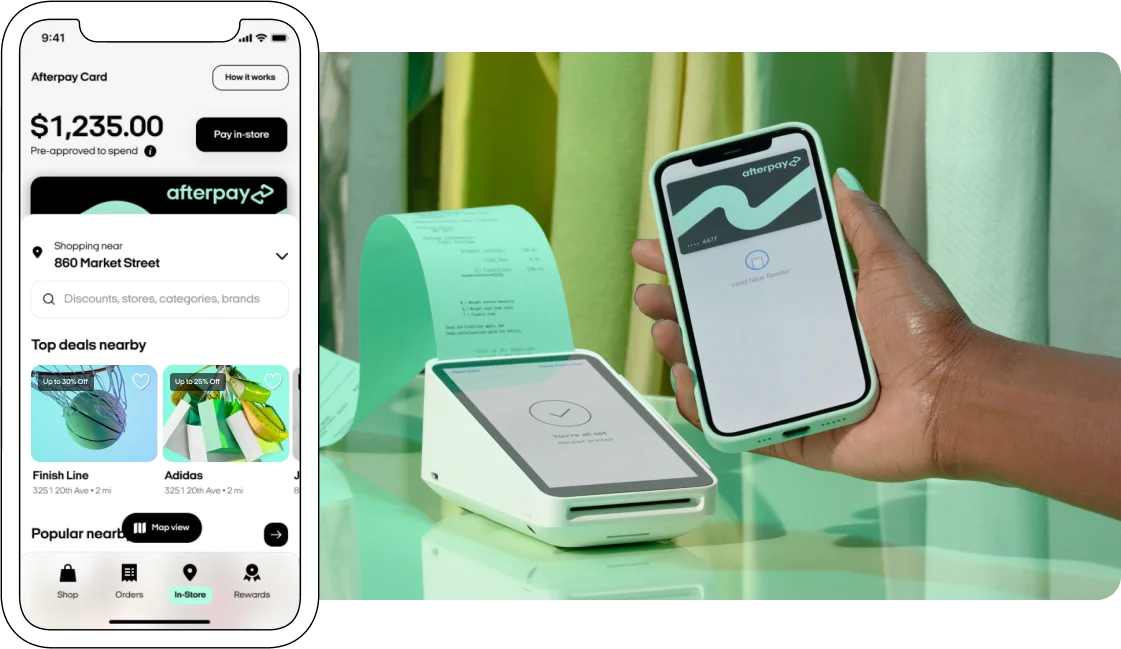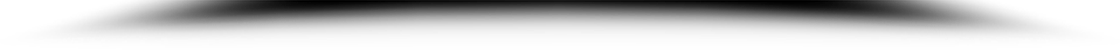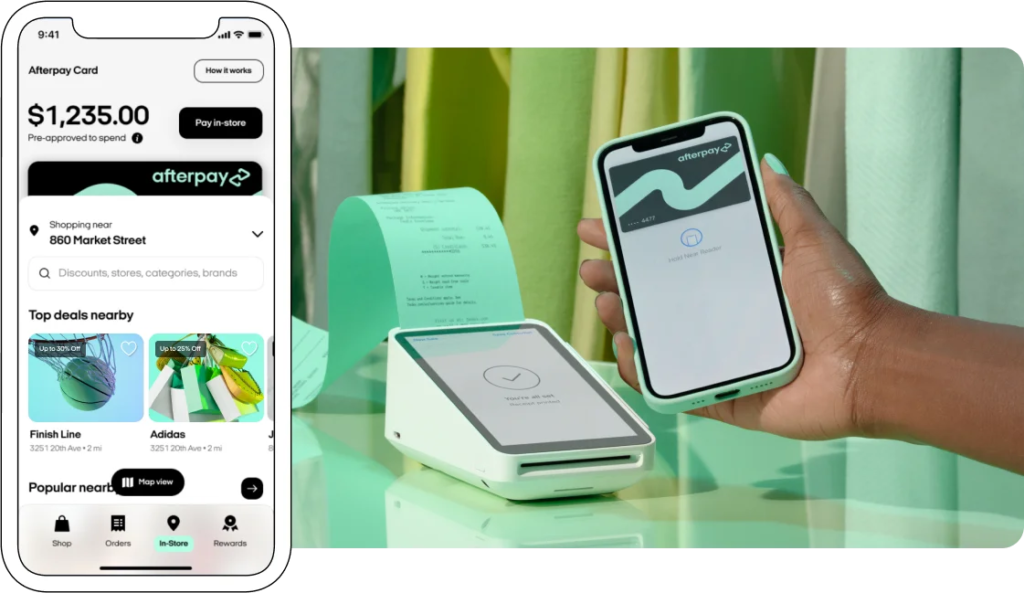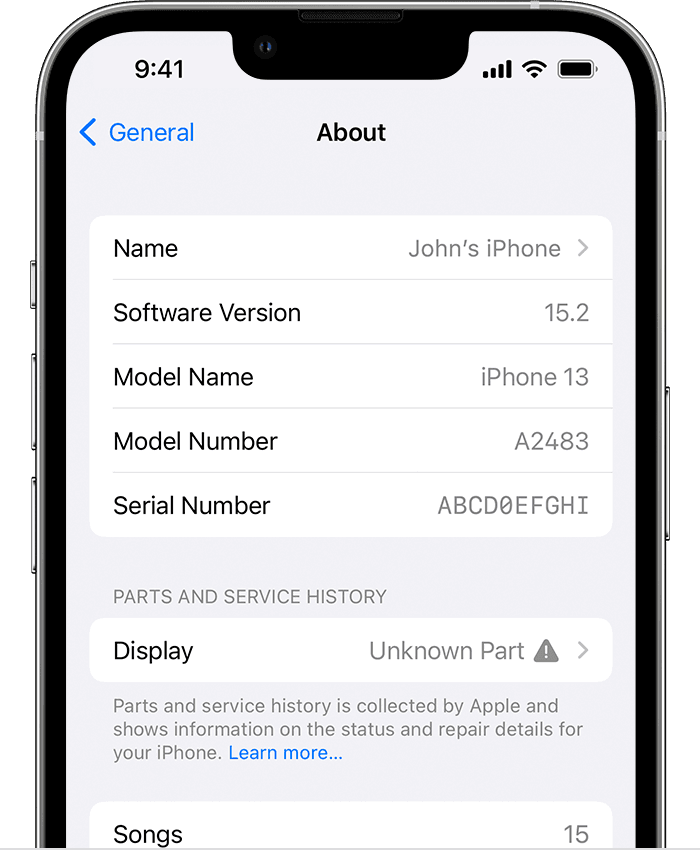
Information about Genuine/OEM/Aftermarket Quality iPhone Parts and Service History
While Genuine Apple™ parts have been designed, tested, and manufactured for Apples’ quality and performance standards, our OEM / Original Quality parts options have also been through the same tests, use the same manufacturing requirements, premium materials and designed for quality and performance standards, which meet or exceed that of Apple’s, and most times are direct from Original Equipment Manufacturers (OEMs) or are Genuine parts. Our aftermarket options offer premium, best in their class comparability, while some of our aftermarket parts options are comparable with OEMs. We also use coding technology to ensure intuitive and responsive Multi-Touch™, high brightness, great color accuracy, white balance, and supports performance for features like True Tone™, Night Shift™, and Haptic Touch™ (For Unopened Models iPhone 7 and Newer) on screen parts for example.
As of iOS 15.2, when your Tech installs these parts, your iPhone may display ‘unable to verify genuine parts’ message in its settings/about. This is a result of the changes made in iOS 15 and we are unable (currently) to recode the new part using Apples’ Horizon Software™ and clear this message, regardless if it is a Genuine Apple, OEM/Original Quality or Premium Aftermarket part. These messages don’t affect your ability to use your iPhone nor do they impact your performance or other functions.
With iOS versions earlier than iOS 15.2, you can check only if a replacement part is identified as an Unknown Part.
We also guarantee the parts you order are the ones installed + we guarantee our Original Quality/OEM parts are of the same quality and original manufacturing specs as Genuine Apple™ Parts, just without the Apple Horizon™ Coding addition to remove that ‘unable to verify’ message. Although some of Apple’s reasons for a non-genuine part may seem logical, such as ‘the part is not genuine’, this is again just FUD (Fear, Uncertainty and Doubt) since the only way to remove even an APPLE GENUINE SCREEN OR BATTERY ‘unable to verify…’ message installed by a 3rd party shop, is to code it out using Apple’s Horizon Software, which is only available to Apples’ Shops. Thank you for your continued Support with Fix Factory Canada.
You may read more about this parts and service history message on the Apple Support Pages: https://support.apple.com/en-us/HT212878 & https://support.apple.com/en-us/HT210321
You book with Us because it makes sense. You book again because it works.
-Get Fixed