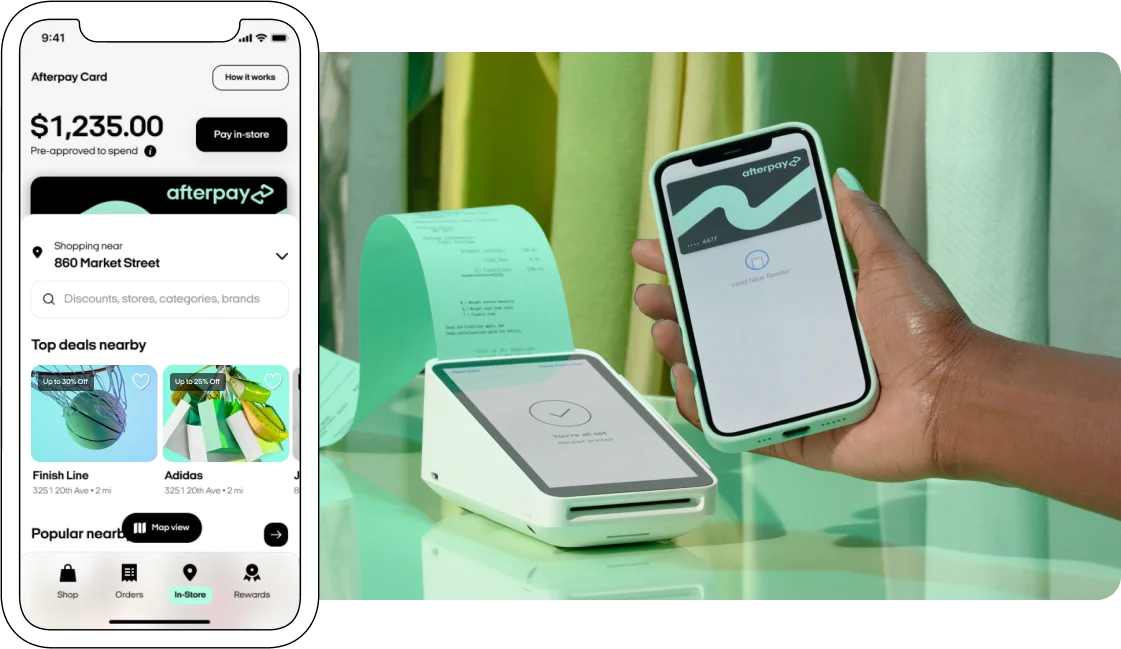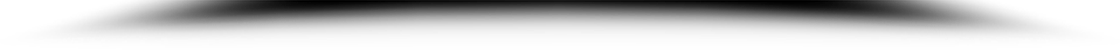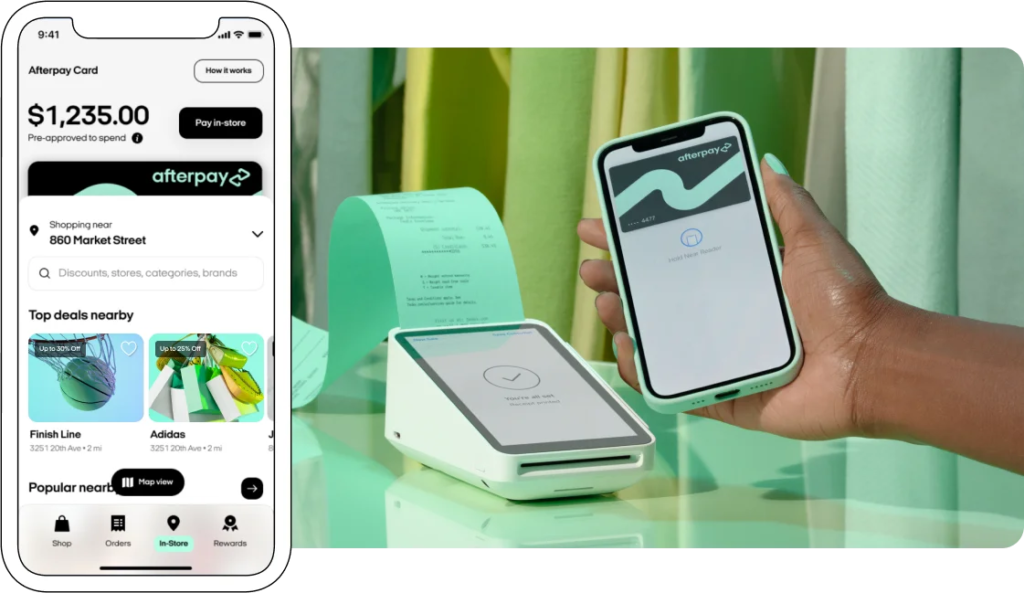Mobile phones and devices have become an integral part of our lives, and when they start encountering issues, it can be frustrating. However, not all device and/or phone problems require professional repair, and you can often save money by troubleshooting and fixing common issues on your own. Here’s a guide on how to fix common phone issues and save money on repairs:

Slow Performance:
Clear Cache: Over time, app caches can slow down your phone. Go to your phone’s settings, find the “Storage” option, and clear cache for individual apps.
Uninstall Unused Apps: Remove apps you no longer use to free up storage and improve performance.
Check Your Storage: Deleting large file format photos or videos can free up storage, improving the performance of you device.
Factory Reset (as a last resort): If the phone remains slow, consider performing a factory reset after backing up your data. This will wipe the phone and start fresh.
Battery Drain:
Check Battery Usage: Go to your phone’s battery settings to identify apps that consume the most power. You can restrict background activity for these apps.
Lower Screen Brightness: Reducing screen brightness can significantly extend battery life.
Disable Unnecessary Features: Turn off features like Bluetooth, GPS, and Wi-Fi when you’re not using them.
Update Apps and Software: Most battery drain is caused by incompatible apps with each other and/or the operating system. You can minimize the risk of battery drain by keeping your device, and apps, up to date.

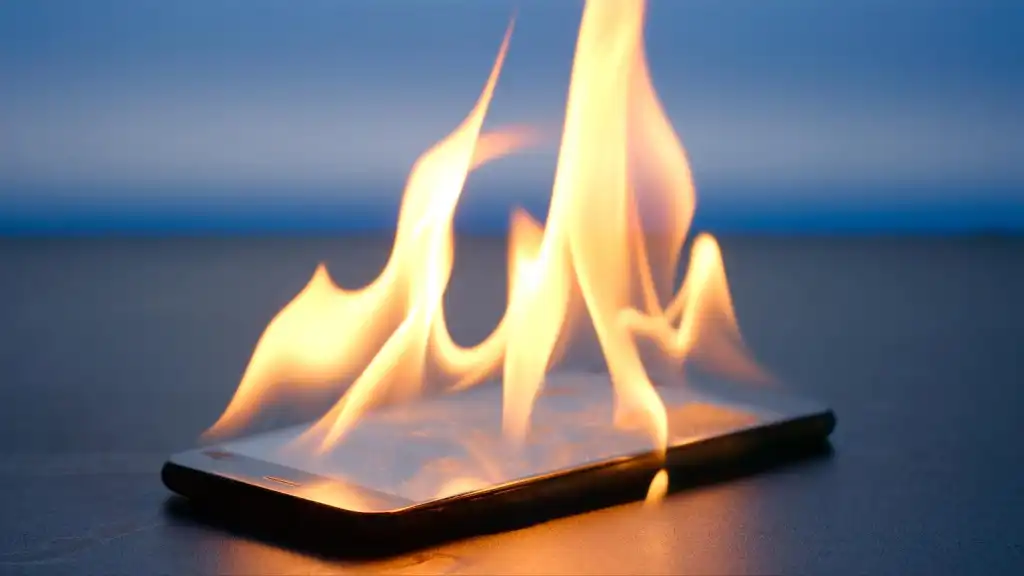
Overheating:
Remove Protective Case: If you’re using a bulky phone case, it might trap heat. Remove it and see if the phone cools down.
Close Background Apps: Running too many apps in the background can cause overheating. Close apps you’re not actively using.
Avoid Direct Sunlight: Exposure to direct sunlight can cause your phone to overheat. Keep it in the shade.
Wi-Fi or Cellular Issues:
Toggle Wi-Fi/Cellular On and Off: Sometimes, a simple toggle of the Wi-Fi or cellular connection can fix connectivity problems.
Forget and Reconnect: If you have trouble connecting to a specific Wi-Fi network, forget the network in your settings and then reconnect.
Restart Your Router/Modem: If Wi-Fi issues persist, try restarting your router or modem.
Reset your Network Settings: Search in device settings ‘Network’ and proceed to reset those network settings/adapter


Screen or Touch Issues:
Clean the Screen: Sometimes, screen issues are due to smudges or dirt. Use a microfiber cloth to clean the screen.
Screen Protector: If you have a screen protector, check if it’s damaged or misaligned. Remove or replace it if necessary.
Calibrate Touchscreen (if applicable): Some phones allow you to calibrate the touchscreen in settings.
App Crashes:
Update Apps: Outdated apps can be prone to crashes. Make sure all your apps are up to date.
Clear App Cache/Data: Go to your phone’s app settings, select the problematic app, and clear its cache and data.
Uninstall and Reinstall: If an app keeps crashing, uninstall it and reinstall it from the app store.
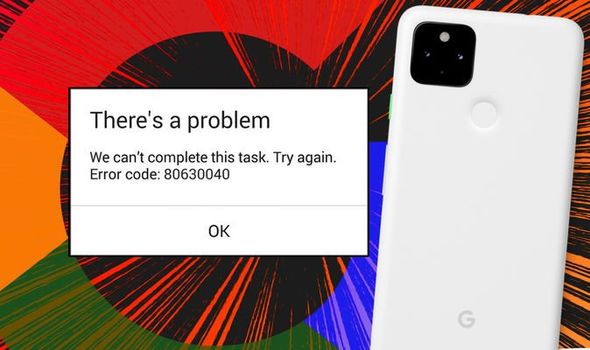

Water or Liquids Damage:
Turn Off and Dry: If your phone gets wet, turn it off immediately, do not charge it and remove the battery (if possible). Dry it using a lint-free cloth and let it sit in a bag silica gel packets until you get it to a repair shop, as soon as possible if you can!
Many people put cell phones in rice. Unfortunately, the reality is that rice does not help at all. Instead of helping, it makes the situation worse. Dry starch or dust can get into the crevices and cracks of the phone. Pieces of rice can get lodged in your cell phone’s charging port or headphone jack. People who claim that it has worked for them just got lucky. Sometimes corrosion reaches the critical parts, and sometimes it doesn’t. Even if some cell phones start working after being placed in rice, it may have oxidized the solder joints and made them weak. So it’s safe to say that using rice to remove moisture from a device is a MYTH! Seek a professional as soon as you suspect there may be water or liquid damages.
Do Not Use Heat: Avoid using heat sources like a hair dryer, as they can damage internal components, and should only be attempted by a qualified technician or repair shop.
Remember that not all phone issues can be fixed at home, and some may require professional repair. If you’re not comfortable or successful in troubleshooting your phone’s problem, it’s best to seek assistance from a certified technician, preferred repair shop or your phones’ manufacturer. Additionally, consider phone insurance or extended warranties to cover unexpected repairs in the future. Need a Fix?